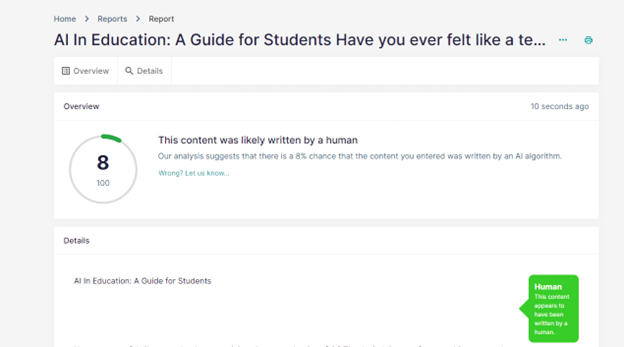AI In Education: Our Student Guide
Have you ever felt like a teacher has an opinion about you that is unfair? They’re judging you for something you can’t control and has nothing to do with your talent? A teacher was published in the Washington Post in an article where he admitted that he took time to try to catch one of his students cheating because he thought the assignment turned in was “too good” based on his opinion of the student as “taciturn” and jumped to the conclusion that the student had generated the content by AI. He could not believe the student had performed well and went to great lengths to catch him out. He made an account on ChatGPT and tried to replicate his student’s work using AI to generate text. He finally gave up when he couldn’t and then reached out to the student to apologize.
AI Detector Pro is very impressed by this teacher. He didn’t accuse the student right away, he took the time to investigate and apologized once proved wrong. Not all teachers are as thoughtful and unbiased. Students are falsely flagged all the time. You may encounter a more biased teacher, or you may be flagged on an AI detection tool that isn’t as up-to-date. OpenAI is now on GPT-4 but some schools may be using detection tools based on GPT-3 or earlier. At AI-Detector Pro, we work around the clock to make sure that we are continually updating our AI detection software to be as reliable as possible. When you are scanning an assignment through AI Detector Pro, we want to make sure you’re confident in the results.
We never encourage cheating on papers or assignments by using ChatGPT. We do think that ChatGPT is a tool like any other and will eventually become as widely used as the internet. This blog is for you to understand how to develop a conversation in order to get clear usage guidelines from your educators about what is and isn’t acceptable in terms of ChatGPT use. We have provided an easy downloadable guide of questions and strategies for you in our resources section so you can be prepared to be proactive in managing this technology for the rest of your academic experience.
First, have empathy for your educators. Teaching is very hard and it’s more than just a job to them. It’s also a passion. They spend a lot of time developing curriculum and assignments and grading. A lot of the work they put into their curriculum development is actually uncompensated, which means they’re working without getting paid for the privilege of being your educator and often go as far as using their own money to create a better experience for you. Many of them consider it a privilege to teach and are already working to figure out how to integrate AI into their lesson planning as quickly as they can. Since the technology is so early, it will take them some time, but that doesn’t mean you can’t be helpful to and influence the dialogue. Our previous blog on the subject of AI in education recommended that educators use AI tools themselves before drawing up any policies and approaching flagged students with empathy and openness, the same way as the teacher in the article.
As educators begin to develop their AI curriculum policies, they might reach out to their own students. If they do, try to help. Help them understand how a student like you might use AI. Does it help you when you’re stuck on a sentence or getting started on a piece? Does it speed up going through some of the less sophisticated research that must be done to finish up a paper or an assignment? Does it help you break a dry spell while writing? Communicate openly about what you think is the best use of this technology, whether it’s getting through a first draft quickly, tutoring yourself when you’ve missed class or just understanding the subject better so you can finish the assignment successfully.
Second, approach your educators as quickly as possible. Ask them if the school administration has already put out a schoolwide policy. Ask for a get a copy and then find it. Figure out what detection software they are using and the subjects for which it will be used. Read it carefully and make note of what you don’t understand or any confusing language. Figure out who is responsible in the administration and email them any questions you might have. Doing all of this is very important because it shows that you are a student who made a good faith effort to figure out the rules. If you are flagged as having used AI at some point, it will help your case if you are remembered as someone that did their best to figure out the rules and actively communicated with the school about the AI policy. You’ll have the emails to prove it.
If your school’s administration has left the policy up to the professor/teacher, ask them to email you a copy of their own classroom AI policy. If they don’t have one yet, politely suggest that they put one out. If you are under 18, you can ask your parents to advocate for an AI policy, but if you’re in college, please be mature and request a sit-down meeting with any professor who has yet to develop a written AI policy, or go to their office hours and have a conversation with them. This may seem like a lot of legwork, but it will help you in the long run if you are unfairly flagged.
Third, carefully follow whatever the school has laid out for you in terms of an AI policy. Also, make sure to sign up for an AI Detector like AI Detector Pro and scan all assignments before turning them in. We recommend signing up for a monthly or annual subscription. Run your content through AI Detector Pro as many times as possible while you are writing so you can focus on the critical changes that you need to make. AI Detector Pro lets you run reports of 10,000 characters. Our free option gives you 3 reports. If you have been assigned to a longer paper, you may have to run 10,000 characters at a time multiple times for your whole assignment. AI Detector Pro works by providing you with a score for your content and highlighting which parts of your content looked like it was developed by an AI vs a human. Below we have provided an example for the question, “tell me about the Bengal Famine of 1943” from ChatGPT .
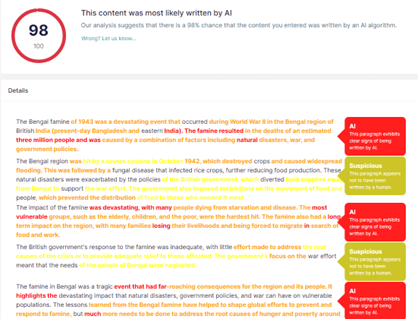
Again, we advise that you always check on content you’ve created while following your school/educator’s policy. Never exceed their boundaries but keep abreast of what you need to do to color inside the lines.
As you can see, AI Detector Pro not only scores probabilities, it also flags specific content created by the AI. This lets you spend more time on what you need to fix. If you’ve used AI to develop a first draft or break a dry spell and have not revised much, most of your language will end up in red and yellow. As you start to put more of your original work and insight into the assignment, the content highlights will start moving to green. This is also why we suggest signing up for a subscription. Our platform lets you scan 10,000 characters at a time (which is about 5 pages). However, if you created a 10,000-character first draft and want to scan it a few more times as you revise, you would want the freedom to run as many reports as you want. Our Basic pricing lets you run 100 reports for $13.99, which is less than $1.40 per report. Technically, that’s $1.399 for a report that will tell you whether or not you are going to fail an assignment. That’s less than something you get in a vending machine but it buys you more peace of mind that a soda. The unlimited monthly package gives you as many reports as you want for less than $25. That’s less than 2 Chik-Fil-A nugget meals on DoorDash in Massachusetts (where we are located).
If you’re thinking about what to ask your parents for school, might we suggest an annual subscription to AI Detector Pro for your family, or even just you? The peace of mind makes it worth the price alone. Then you can get back to hitting the books and learning rather than worrying about being asked questions about your hard work and whether you integrated ai based content into your original work.