Since we first wrote this article, a lot has changed, and each of the tools has made progress. This version looks at the latest versions of each of the tools, and our latest choices for the best.
You’re ready to start building out your website, and you want something that’s easy to use and powerful. But there are so many choices.
Do I go free and self-hosted? Or do I go with a full-featured hosted solution? Do I need support? Or can I really do it myself? Unfortunately, the bad news is, we can’t answer all of that. But the good news is, we can tell you whether to use Duda or WordPress (which is probably why you’re here).
In previous articles, we compared several different hosted solution, including Wix and Weebly, as well as Duda and the hosted version of WordPress. In this article, we will zoom in and focus on Duda vs WordPress (both the hosted solution, and the self-hosted option).
We spent 100 hours testing WordPress and Duda to see which platform worked best in every aspect, from ease of use to design to performance to support. The result? You’ll have to wait until the end of the article to find out.
If you want to skip to a particular section of this review, here’s the table of contents.
Table of Contents
Phew…now that that’s done, let’s get started with the actual review.
1. What are Duda and WordPress
Before beginning the comparison, let’s take a deeper look at what Duda and WordPress are. We begin with WordPress.
WordPress: an introduction
 WordPress is the most well known of all content management services, and it’s in use by an estimated 25% of all of the websites on the Internet.
WordPress is the most well known of all content management services, and it’s in use by an estimated 25% of all of the websites on the Internet.
WordPress has two different forms: the open source platform and WordPress.com. The former can be installed on a web server, while the latter is a direct competitor to Duda, an online site-building platform. In this article, we will look at both of them and compare them to Duda.
Each form of WordPress is different, so we will distinguish the two by calling the hosted version WordPress.com and the open source version WordPress.
Duda: an introduction
 Duda is a tool that was built to create mobile websites from desktop sites, but it now makes responsive websites.
Duda is a tool that was built to create mobile websites from desktop sites, but it now makes responsive websites.
Duda used to have two modes: a responsive mode and a mobile website mode. The mobile website mode allowed you to create a mobile website out of a standard desktop site. However, this mode has been superceded by the other, responsive mode. In responsive mode, you enter a website URL and Duda creates a phone-friendly version.
This mode lets you to create a beautiful, responsive site by selecting a template and then adding widgets. This is the mode that more directly competes with WordPress, and it’s the one that we will look into in this article.
2. What we’re comparing
In comparing Duda and WordPress, we will look at these characteristics:
Ease of use
How easy is it to set up the platform? How easy is it to build a complete website? How easy is it to make changes to the website?
Quality
Quality is comprised of functionality, design, and performance:
- Design – What is the design of the website like? Is it beautiful and modern, or is it dated and anachronistic? Does it use nice fonts and colors and provide a clean layout, or does it look like a 1997 hamster dance site that someone made in their basement?
- Functionality – Can you use other datasources? What are the widget options? How is the editing functionality? Are there comprehensive permissions and user management features? What plugins or apps are available?
- Performance – Performance includes two things: page speed and download optimization. Performance is significant in where you rank in Google, and if people have to wait too long when loading your site, they will go somewhere else. Second, how well does the site work on mobile? Your site needs to download fast and look good on mobile devices. If it doesn’t, you will be penalized by search engines, and you will lose a signficant percentage of your traffic.
Pricing and Cost
Although the monthly price of a solution is important, it’s definitely not the only thing to consider. More important than price is total cost. You will see that is very important when we discuss the open source version of WordPress. You can install it on your computer for free — but when you add in the cost of tech support and bandwidth, you’re in for much more.
3. Duda vs WordPress: Comparison
General functionality comparison
WordPress.com |
WordPress |
Duda |
|
|---|---|---|---|
| Try it | Try it | Try it | |
| Available themes | Any theme for business plans, ~300 built in | tens of thousands | Hundreds |
| Free plan | Multiple free vanity URL options (note, you need to buy a business level plan to remove their branding) | N/A | Subdomain on multiscreensite.com |
| SEO Functionality | SEO tools for business plans only | Plugins available, some paid | Basic SEO built in |
| Import options | Self hosted WordPress, Medium, Wix, Squarespace, Blogger, more | Plugins available for most platforms | Imports some content from website |
| Export options | Basic data export | Plugins available for many platforms | HTML and assets* |
| No branding on website | Ads and branding removed for business plans | Can be removed in source | For all plans |
| Reporting, analytics functionality | Basic analytics built in via JetPack | Supported via plugins, some paid | Basic analytics built in |
| Google Analytics | Only for business plans | Supported via plugins | Fully supported |
| Social media integration | Dozens of integrations, more by plugin | Plugins available for most platforms | Available via apps |
| Storage | 6-13 GB for personal plans, 200GB for business | N/A | Unlimited |
| Support | Email, live chat* | None | Email, chat, phone* |
| Plugins | Several hundred plugins available; can upload additional* | Tens of thousands available | Several rules, plus ~50 apps |
| Comments | Full featured comments built in | Built in | Third party (Facebook, Disqus) |
| Membership | Available via third party plugin | Supported via plugins, some paid | Available by app |
| Project management or collaboration tools | Available via third party plugin | Plugins available, some paid | Included on certain plans |
| Booking functionality | Available via third party plugin | Plugins available, some paid | Built in |
| Marketing tools | Available via third party plugin | Plugins available, some paid | Can connect email service, social media marketing built in |
| Advertising | Built in for top plan | Supported via plugins | Built in |
| GDPR Compliance | Some GDPR tools, cookie consent widget available | Some GDPR functionality included, more via plugins | Tools: privacy page, cookie notifications, IP masking, opt-in notification for forms |
* Available on certain plans
eCommerce functionality comparison
WordPress.com |
WordPress |
Duda |
|
|---|---|---|---|
| Try it | Try it | Try it | |
| Adding products | CSV, Manual, Plugins to import from many other products | Import via WooCommerce plugins, some paid | Manual entry, import from CSV, XCart, LiteCommerce |
| Fulfillment options | Some automatic, manual | Basics built in to WooCommerce, others via plugin | Some automatic, manual |
| Payment processing options | Hundreds supported, some cost extra | Supported via WooCommerce plugins, some paid | Square, Paypal, Stripe, and several more |
| Buyer customization options | Basic, additional features available via plugins | Supported via WooCommerce plugins, some paid | Multiple variants, customize products |
| Inventory management | Available via plugins, some cost extra | Supported via WooCommerce plugins, some paid | Track inventory* |
| User reviews | Built in | Supported via WooCommerce plugins, some paid | Not available |
| Additional sales channel options | Available via plugins | Available via WooCommerce plugins, some paid | Facebook, Instagram, Amazon, Google* |
| Transaction fees | Just the processor fees | Depends on plugin and processor | Just the processor fees |
* Available on certain plans
Performance comparison
Users won’t stay on a slow loading page…and Google knows that, so they use the page loading speed as a factor in search rankings. You need to make sure your site runs as fast as possible — and much of that comes down to the platform you run the site on.
In order to test performance, we ran Google’s PageSpeed test suite on Duda, and WordPress.com. The open source WordPress can vary significantly in load speed depending on where you host it, so we didn’t include it in this particular test.
To ensure a fair test, we chose the basic sites offered with each product. We chose a template at random, and then immediately published the site, and ran the page speed test on it. We did this multiple times, using different templates, and took the average scores.
Clearly, this test is not an exact measure of how fast your particular site will run. Nevertheless, it provides a reasonable baseline to determine how well you can expect a site to perform.
Test results
Both Duda and WordPress.com did very well on the performance test — unlike some of their competitors. WordPress.com received the highest score, but part of that is because WordPress.com theme options tend to be less graphical (and less attractive) than Duda.
Duda was surprisingly very close in performance, even though its templates and designs are much more graphical, and filled with animations, widgets, and CSS transitions.
WordPress.com |
WordPress |
Duda |
|
|---|---|---|---|
| Try it | Try it | Try it | |
| Speed score Higher is better | 95 | Depends on host | 82 |
| First paint Lower is better | 2.1 sec | Depends on host | 2.2 sec |
| Time to interactive Lower is better | 2.6 sec | Depends on host | 5.2 sec |
4. Duda vs WordPress: Ease of use
Duda: Ease of use
Building and deploying a beautiful site is simple with Duda, although there are some things to be aware of when using the platform.
When you start building using Duda, you first select a website type. Duda offers hundreds of templates that you can select from. Besides consumer templates, there are business templates for a lot of industries.
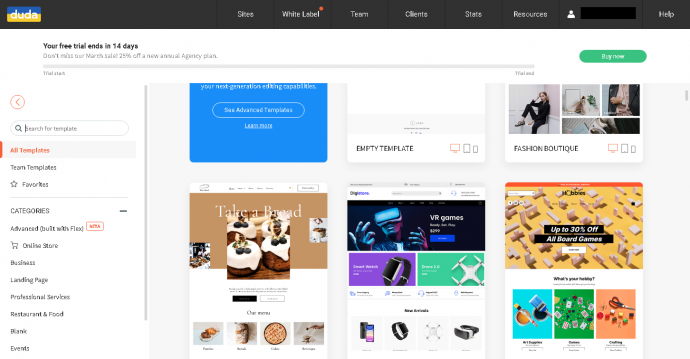
After you choose your template, the system automatically builds a beautiful site for you — which you then can customize using the editing tool. The tool is much more graphical and functional than WordPress’. For anyone familiar with PowerPoint, you will quickly learn the interface and be able to use it to build something nice.
Creating a store with Duda
For ecommerce, Duda allows you to enter your products or import them, and after that, Duda does much of the rest. Duda also includes multiple payment options, such as Square, Paypal, and Stripe, as well as automated shipping calculation.
Duda stores connect with Facebook, Instagram, Google, and even Amazon, so you can sell on those marketplaces — if you have the right level plan. Duda offers reasonably good analytics for free.
WordPress: Ease of use
WordPress Open Source
Where do we begin? Self-hosted WordPress and ‘ease of use’ don’t mix. To deploy WordPress yourself, you will need to configure PHP, MySQL (or MariaDB or whatever it’s now called), and Apache, .htaccess, and much more.
You can avoid some of this by using a hosted solution, such as SiteGround, InMotion, Hostinger, Godaddy, or HostGator.
WordPress.com
With WordPress.com, it’s pretty simple to get started. First, you go to the WordPress.com website and register, then you answer a couple of questions.
There is a step-by-step process to build your site, starting with choosing a domain name (it’s free with the paid version), and then selecting other basics.
After you create your website, you will see a sort of wizard that helps you publish your site. The wizard will walk you through choosing an icon for your site and adding a tagline.
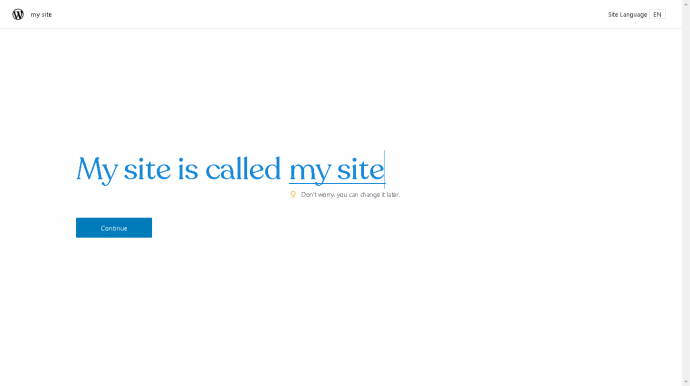
WordPress has greatly improved its usability since we last reviewed it. The latest Gutenberg editor is clean and easy to use, and you’re immediately taken to it when you create a site. You get a complete WYSIWYG view of the site that is editable with a simple click on a title or paragraph.

The last time we did this test, several of our testers got confused at this point because they were faced with some widget code. However, that’s long gone, and this time, nobody was confused.
The best thing about this new version of WordPress.com is that it hides a lot of the complexity of WordPress from novice users, but still makes it available if you need it. When you’re editing your site, you see a very stripped-down version of the WordPress menu bar.
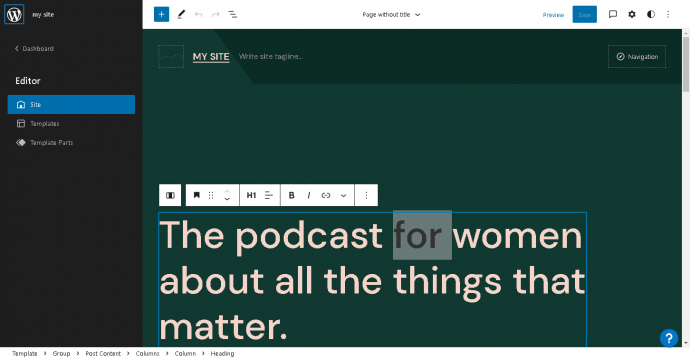
However, you can always expand and go to the full menu bar, so regular WordPress users can access all of the functionality that they expect.
Building a store with WordPress.com
WordPress doesn’t actually have a built-in eCommerce solution, but it does have WooCommerce, one of the most popular eCommerce packages available.
That’s both good and bad: WooCommerce is a great eCommerce plugin for WordPress, but it’s not particularly easy to use for newbies. There are tons of features and options, which can make it difficult to set up and run properly. However, because there are so many features and options, you can almost certainly build a store around your specific use case.
With WooCommerce, you will always be able to find help on any problems that you have, but WooCommerce is an incredibly complicated piece of software, so it can be difficult to get started.
5. Duda vs WordPress: Quality
Regardless of whether you use WordPress or Duda, you can make a nice site. Nevertheless, there are some differences in quality.
WordPress: Quality
WordPress Open Source
WordPress is by far the most stable and tested product on our roundup. You really can’t go wrong if you use it.
But the quality of the site you create is nearly 100% up to you — and the plugins and themes that you use. Given how WordPress accepts themes and plugins, when you select a theme, it won’t immediately show up as you would expect. It can take a lot of configuration in order to make your site look nice.
WordPress.com
With WordPress.com you get access to full repertoire of themes and plugins available for WordPress. So you are bound to be able to find a nice looking site design that meets your requirements.
Unfortunately, by default, WordPress themes generally have most of the nice images and designs removed, so you will need to do a lot of configuring to get them to look good. You can bypass some of this with a one-click importer, but there’s still a lot of fiddling around required.
You also have access to most of the plugins available on WordPress.org, so you can customize your site to do anything, from selling ride shares to project management.
But again, in order to turn these plugins and themes into a beautiful, usable site, you will likely deal with significant technical issues, from incompatibilities to configuration problems.
Here’s a site we built in 5 minutes using WordPress:
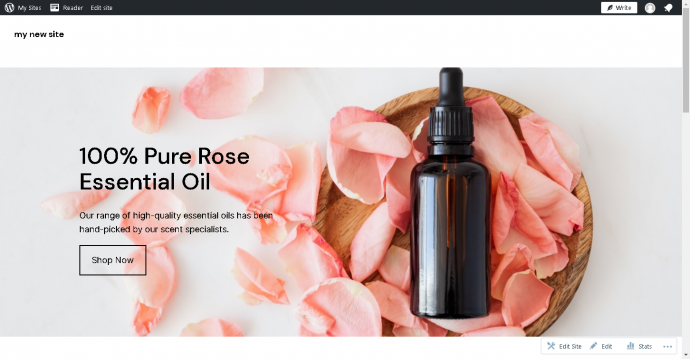
WordPress store functionality
WordPress’ WooCommerce plugin offers significantly more functionality than Duda in the area of eCommerce. However, that comes with a price. Setting up WooCommerce, and making it look like the rest of your site can be a huge nightmare for a new user.
Duda: Quality
What really sets Duda apart from the others is its ability to create a beautiful and functional site with little work on your part.
While Duda has a tiny fraction of the themes available for WordPress, its themes are very clean and well designed. In most cases, you will be able to find a theme that fits your business/organization niche.
Duda uses HTML5 and CSS really nicely, to make its sites look and feel up to date. It also has plenty of widgets built in, including a scheduler, menus, social feeds and even Yelp reviews.
Although WordPress has all of these features available via plugins, they aren’t seamlessly integrated as they are with Duda. As soon as you add widgets to your Duda site, they are styled to match the rest of your site.
Other features provided by Duda include built in analytics, website scraping, social integration, and even white label options.
Duda is designed for teams and agencies, so there are plenty of multi-user and project management features available. Most of us will never need to use them, but they’re there in case you do.
Here is a screenshot of a site we created in 5 minutes with Duda:
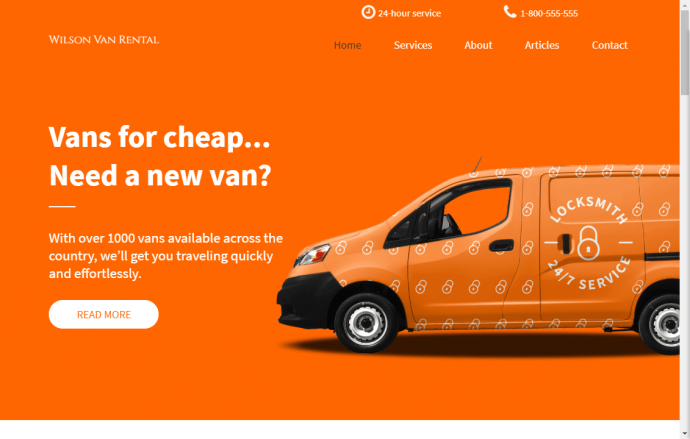
Duda store functionality
Duda has basic eCommerce features built right in. You can build a store without using any add-ons or plugins. And each theme is designed to seamlessly provide eCommerce functionality, like shopping carts and checkout forms.
There are several features that Duda has bulit-in, which no competitor has, including automatic marketing on Facebook, Google Shopping, eBay, and Amazon.
6. Duda vs WordPress: Pricing
Prices are per month, billed annually, unless otherwise noted.
WordPress.com |
WordPress |
Duda |
|
|---|---|---|---|
| Try it | Try it | Try it | |
| Most basic paid plan | $4/mo
|
Free to install, must pay for hosting | $14/mo
|
| Lowest priced plan for a usable business site | $25/mo
|
(see above) | $14/mo (see above) |
| Lowest priced eCommerce plan for an average-sized store | $45/mo
|
(see above) | $22/mo + $19.25/mo eCommerce package
|
7. So what’s the best value?
So what’s the best value? Well, it depends on the kind of site you’re creating and your technical experience.
If you’re building a blog site, WordPress.com can be a great choice. It’s cheap, and it includes a free domain and enough upload space to handle a blog. Unfortunately, you will still have the WordPress branding.
If you’re trying to build a small business website, you should definitely consider Duda. Duda is an excellent value, with plenty of beautiful themes and high end features. It also contains all of the eCommerce features a small business would need.
If you are building an advanced site, the best choice is still the open source WordPress. It offers countless plugins and themes, and it’s infinitely customizable. However, we would suggest that if you do use the open source version of WordPress, you hire a technical person to set it up and manage it.
Recommendation |
|
|---|---|
| Best value for a basic blog | WordPress $4/mo
|
| Best value for a small business site | Duda $22/mo
|
| Best value for experienced site builders | WordPress (open source) free
|