There are many things to consider when choosing how to build your website. If you want something that is easy to use and powerful, you may want to consider a website builder. These days, website builders have almost as many features as free and self-hosted options, and they also provide support if you need it. However, they can be more expensive than self-hosted options.
One of the most well known website builders is Weebly. But does it work better than WordPress? We’ll find out.
In previous articles, we compared several different hosted solution, including Wix and Weebly, as well as Weebly and the hosted version of WordPress. In this article, we will zoom in and focus on Weebly vs WordPress (both the hosted solution, and the self-hosted option).
After spending 100 hours testing both WordPress and Weebly, we found that each platform excelled in different areas. One was easier to use, while one had better design options. Performance-wise, there were some big differences. We will detail everything in this article.
If you want to skip to a particular section of this review, here’s the table of contents.
Table of Contents
Phew…now that that’s done, let’s get started with the actual review.
1. What are Weebly and WordPress
Before beginning the comparison, let’s take a deeper look at what Weebly and WordPress are. We begin with WordPress.
WordPress: an introduction
 WordPress is one of the most popular content management systems, with an estimated 25% of all websites using it.
WordPress is one of the most popular content management systems, with an estimated 25% of all websites using it.
WordPress has two different flavors: the open source version and WordPress.com. In this article, we will look at both of them and compare them to Weebly.
Each form of WordPress is different, so we will distinguish the two by calling the hosted version WordPress.com and the open source version WordPress.
Weebly: an introduction
 Weebly is now split into two different tools. The first, which is now the one that they market, is an e-commerce solution built on Square. The second one is their original website developer, which is more tailored to creating beautiful websites.
Weebly is now split into two different tools. The first, which is now the one that they market, is an e-commerce solution built on Square. The second one is their original website developer, which is more tailored to creating beautiful websites.
Unfortunately, in order to promote the Square solution, Weebly has de-emphasized and hidden some of the original Weebly’s coolest features, which made it a great all-around solution.
2. What we’re comparing
In comparing Weebly and WordPress, we will look at these characteristics:
Ease of use
How easy is it to set up the platform? How easy is it to build a complete website? How easy is it to make changes to the website?
Quality
Quality is comprised of functionality, design, and performance:
- Design – What is the website’s design like? Is it beautiful and modern, or is it dated and anachronistic? Does it use nice fonts and colors to provide a clean layout, or does it look like a 1997 hamster dance site that someone made in their basement?
- Functionality – What other datasources can you use? What are the widget options? How is the editing functionality? Are there permissions and user management features? What plugins and apps can be used?
- Performance – Performance is essential for two reasons: page speed and download optimization. If your site loads slowly, you will rank lower in Google, and potential customers will go to your competitors. Additionally, your site must look good and function well on mobile devices. If it doesn’t, search engines will penalize you, and you will lose a significant portion of your traffic.
Pricing and Cost
The monthly fee of a solution is important, but it’s not the only thing to consider. Total cost is more important. You will see that is very important when we discuss the open source version of WordPress. You can install it on your computer for free — but when you factor the cost of tech support and bandwidth, you’re in for much more.
3. Weebly vs WordPress: Comparison
General functionality comparison
WordPress.com |
WordPress |
Weebly |
|
|---|---|---|---|
| Try it | Try it | Try it | |
| Available themes | Any theme for business plans, ~300 built in | tens of thousands | ~40 |
| Free plan | Multiple free vanity URL options (note, you need to buy a business level plan to remove their branding) | N/A | Subdomain on weebly.com |
| SEO Functionality | SEO tools for business plans only | Plugins available, some paid | Basic SEO built in |
| Import options | Self hosted WordPress, Medium, Wix, Squarespace, Blogger, more | Plugins available for most platforms | None |
| Export options | Basic data export | Plugins available for many platforms | None |
| No branding on website | Ads and branding removed for business plans | Can be removed in source | For all plans |
| Reporting, analytics functionality | Basic analytics built in via JetPack | Supported via plugins, some paid | Basic analytics built in |
| Google Analytics | Only for business plans | Supported via plugins | Install manually |
| Social media integration | Dozens of integrations, more by plugin | Plugins available for most platforms | Available via apps |
| Storage | 6-13 GB for personal plans, 200GB for business | N/A | Unlimited |
| Support | Email, live chat* | None | Email, chat, phone |
| Plugins | Several hundred plugins available; can upload additional* | Tens of thousands available | 350+ free and paid third party apps |
| Comments | Full featured comments built in | Built in | Built in |
| Membership | Available via third party plugin | Supported via plugins, some paid | Basic features included, additional features via third party apps |
| Project management or collaboration tools | Available via third party plugin | Plugins available, some paid | Not available |
| Booking functionality | Available via third party plugin | Plugins available, some paid | Available via third party (mostly paid) apps |
| Marketing tools | Available via third party plugin | Plugins available, some paid | Available at an additional charge |
| Advertising | Built in for top plan | Supported via plugins | Ads via third party apps |
| GDPR Compliance | Some GDPR tools, cookie consent widget available | Some GDPR functionality included, more via plugins | Cookie opt out, EU visitors can block data |
* Available on certain plans
eCommerce functionality comparison
WordPress.com |
WordPress |
Weebly |
|
|---|---|---|---|
| Try it | Try it | Try it | |
| Adding products | CSV, Manual, Plugins to import from many other products | Import via WooCommerce plugins, some paid | Auto sync with Square, manual entry, import from CSV, stores |
| Fulfillment options | Some automatic, manual | Basics built in to WooCommerce, others via plugin | Automatic rates from UPS, Fedex, USPS, DHL, manual rates* |
| Payment processing options | Hundreds supported, some cost extra | Supported via WooCommerce plugins, some paid | Square, Paypal, Google Pay, Apple Pay, more |
| Buyer customization options | Basic, additional features available via plugins | Supported via WooCommerce plugins, some paid | Customize products, multiple variants |
| Inventory management | Available via plugins, some cost extra | Supported via WooCommerce plugins, some paid | Track inventory* |
| User reviews | Built in | Supported via WooCommerce plugins, some paid | Supported* |
| Additional sales channel options | Available via plugins | Available via WooCommerce plugins, some paid | Tiktok, Facebook, Google |
| Transaction fees | Just the processor fees | Depends on plugin and processor | 2.6-2.9% + $0.30 |
* Available on certain plans
Performance comparison
If your website takes a long time to load, users will likely leave before it finishes, and Google takes page loading speed into account when determining search rankings. To ensure your site is fast enough to keep users engaged, you need to choose a reliable platform.
In order to test performance, we ran Google’s PageSpeed test suite on Weebly, and WordPress.com. The open source WordPress can vary significantly in load speed depending on where you host it, so we didn’t include it in this particular test.
We wanted to make sure that we were testing the products fairly, so we chose to use the basic sites that came with each product. We would randomly pick a template and then immediately publish the site and run a page speed test on it. We did this multiple times, using different templates each time, and then took the average of all the scores to get a more accurate idea of how well the product performed. Obviously, this test isn’t an exact measure of how fast your particular site would run. However, it does give a good idea of how well you can expect a site to perform in general.
Test results
Both Weebly and WordPress.com did very well on the performance test — unlike some of their competitors. WordPress.com received the highest score, but part of that is because WordPress.com theme options tend to be less graphical (and less attractive) than Weebly.
WordPress.com |
WordPress |
Weebly |
|
|---|---|---|---|
| Try it | Try it | Try it | |
| Speed score Higher is better | 95 | Depends on host | 47 |
| First paint Lower is better | 2.1 sec | Depends on host | 4.3 sec |
| Time to interactive Lower is better | 2.6 sec | Depends on host | 8.2 sec |
4. Weebly vs WordPress: Ease of use
Weebly: Ease of use
Building and deploying a beautiful site is simple with Weebly. Weebly has been divided into two separate product lines: the original Weebly GUI website builder, and the new Square e-commerce website builder. In this article, we will discuss both tools in detail.
To begin, you select a theme, chose a website name, and then start to edit the site with a drag and drop editor. The editing tool is easy to use and similar to PowerPoint. Our testers agreed that Weebly had the easiest editor to use for design tasks.
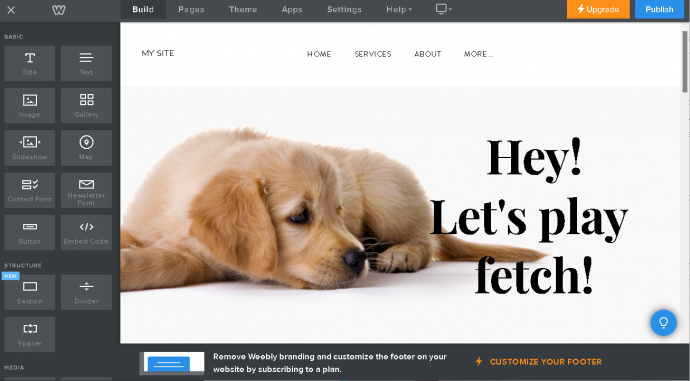
To add pages on Weebly, simply click a button. The new page will automatically be linked to the menu. Weebly has all of the standard widgets, but lacks some of the more specialized ones, such as a menu for restaurants. However, there are apps that can be downloaded to supplement this missing functionality.
Creating a store with Weebly
If you want to build an e-commerce site on Weebly , you now essentially have to use the Square tool to build a separate site. The original Weebly tool still has some e-commerce functionality, but it doesn’t have the latest direct integration with Square. Also, the integration between the original Weebly tool and the newer Square online tool is minimal, so you can’t build one site using both.
The Square tool for building an e-commerce site feels complicated. There isn’t an easy step-by-step process, and you’re immediately presented with a menu that can be confusing.
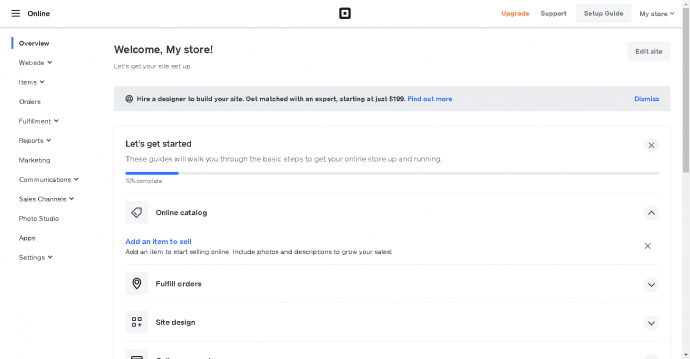
We didn’t like that the Square tool doesn’t allow you to change much of the look and feel of the site, and that a lot of the great functionality of the original Weebly is missing from it.
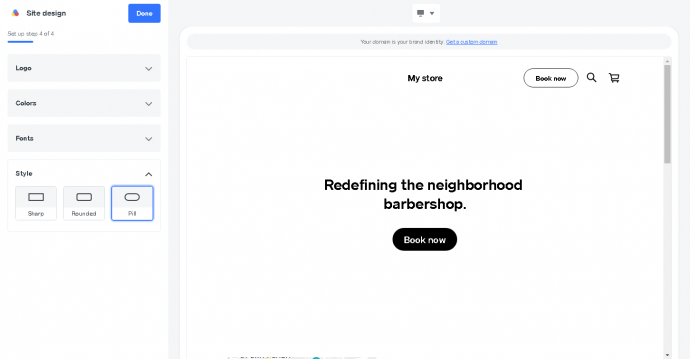
The best part about the Square tool is that it is constantly up to date and there is no need for complex import/export because it is perfectly integrated with the Square POS.
WordPress: Ease of use
WordPress Open Source
Where do we start when it comes to self-hosted WordPress? It’s extremely difficult to use and configure PHP, MySQL, Apache, and .htaccess all by yourself.
You can avoid some of this by using a hosted solution, such as SiteGround, InMotion, Hostinger, Godaddy, or HostGator.
WordPress.com
With WordPress.com, things are easier. First, you go to the WordPress.com website and register, then you answer a couple of questions.
The process of building your site starts with choosing a domain name. If you choose the paid version, the domain name is free. After that, you can select other basics.
After you create your website, you will see a sort of wizard that helps you publish your site. The wizard will prompt you to choose an icon for your site and add a tagline.
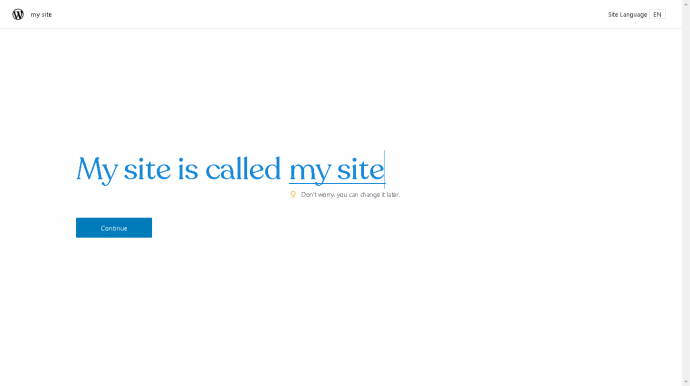
Since we last reviewed WordPress.com, it has greatly improved its usability. The latest Gutenberg editor is clean and easy to use, and you’re immediately taken to it when you create a site. You get a complete WYSIWYG view of the site that is editable with a simple click on a title or paragraph.

When we last ran this test, some of our testers were confused by the widget code they encountered. However, that’s no longer an issue, and this time around, nobody was confused.
This new version of WordPress.com is great for novice users because it hides a lot of the complexity of WordPress, but still makes it available if you need it. When you’re editing your site, you see a very stripped-down version of the WordPress menu bar. Nevertheless, you can always expand the menu bar to access the full range of WordPress functionality.
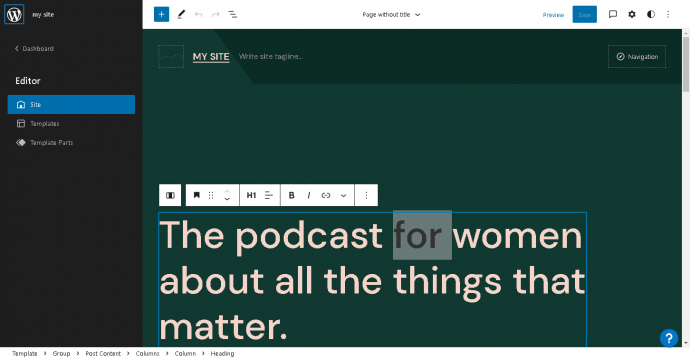
Building a store with WordPress.com
WordPress doesn’t actually have a built-in eCommerce solution; it uses WooCommerce, one of the most popular e-commerce systems.
While WooCommerce is a great eCommerce plugin for WordPress, it can be difficult to use for newbies because of the vast number of features and options. However, because there are so many features and options, you can almost certainly build a store around your specific use case.
5. Weebly vs WordPress: Quality
Regardless of whether you use WordPress or Weebly, you can make a nice site. Nevertheless, there are some differences in quality.
WordPress: Quality
WordPress Open Source
WordPress is by far the most stable and tested product on our roundup. You really can’t go wrong with it.
Still, the quality of your site will depend largely on the themes and plugins you use. WordPress is not always easy to configure, so it may take some time to get your site looking the way you want it to.
WordPress.com
WordPress.com provides access to all WordPress themes and plugins, so you’re sure to find a design that meets your needs.
Although you can bypass some of the work required to make a WordPress theme look good with a one-click importer, most themes have the nice images and designs removed by default, so you will still need to do quite a bit of configuring.
You have access to most of the plugins available on WordPress.org as well, so you can customize your site to do anything from selling ride shares to project management.
But again, in order to turn these plugins and themes into a beautiful, usable site, you will most likely deal with technical problems, from incompatibilities to configuration problems.
Here’s a site we built in 5 minutes using WordPress:
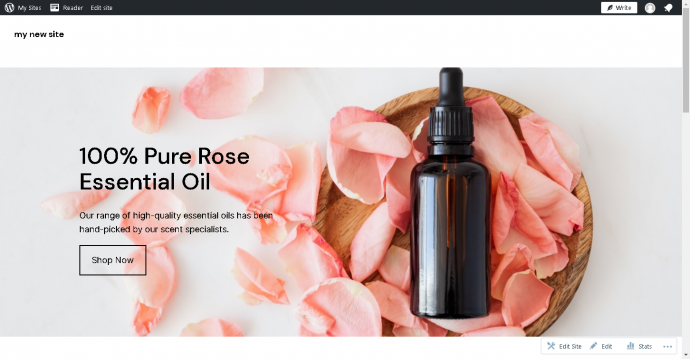
WordPress store functionality
WordPress’ WooCommerce provides more eCommerce functionality than Weebly, but this comes at a cost. Setting up WooCommerce can be difficult and time-consuming for a new user.
Weebly: Quality
What really sets Weebly apart is its ability to create good looking and functional site with less effort.
Weebly’s original tool, like Duda, allows anyone to build a beautiful website, regardless of their artistic ability. While the themes offered are of high quality, there aren’t as many as we would have liked.
The original Weebly designs are extremely crisp and clean. The elements are laid out in a way that is intuitive and easy for users to understand. Additionally, when you add additional widgets to your site, they are also laid out well and never look out of place.
Weebly does a great job of making sure you can’t mess up your site design. Every time you add a widget, the colors, fonts, and shape are automatically styled to look good on that section of the page. The Weebly editor also arranges content very nicely, and when you add a widget, it automatically moves other widgets around and sets the margins and padding so everything looks like it belongs.
Weebly has a great set of standard features, with hundreds of excellent third party apps to complement them. Most of the plugins are either free, or have a free version available.
Unfortunately, the themes that are offered with Weebly don’t cover as many niches as those of their competitors. So you may have to use a theme that doesn’t perfectly fit your business.
Here is a screenshot of a site we created in 5 minutes with Weebly:
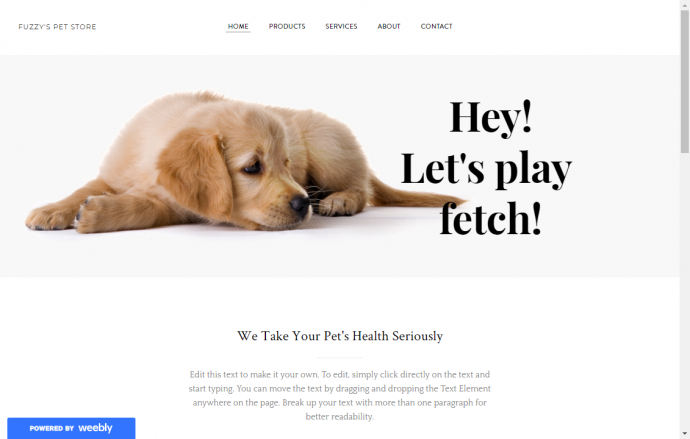
Weebly store functionality
Weebly Although you can still create a store using the original Weebly tool, many of the features are now hidden, and it lacks the new integration features that the Square tool has.
If you want to build an e-commerce site, you are now better off using the Square website builder tool. Even though it feels restrictive, it is the more complete option.
The result will be a site that looks like this:
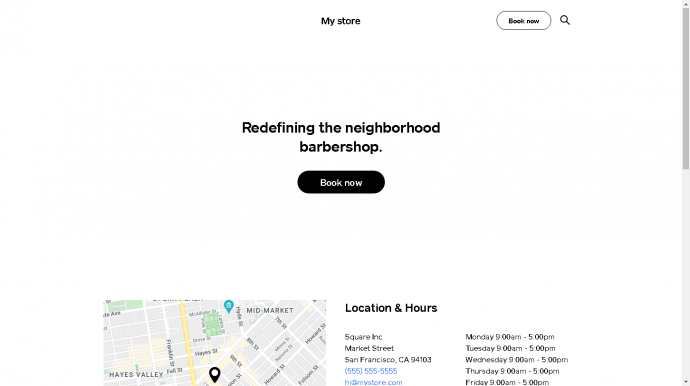
The result of building a site with the Square tool looks like this.
6. Weebly vs WordPress: Pricing
Prices are per month, billed annually, unless otherwise noted.
- 1 yr free domain
- unlimited storage
- cheapest plan with no Weebly branding
- upload themes/plugins
WordPress.com |
WordPress |
Weebly |
|
|---|---|---|---|
| Try it | Try it | Try it | |
| Most basic paid plan | $4/mo
|
Free to install, must pay for hosting | $6/mo
|
| Lowest priced plan for a usable business site | $25/mo
|
(see above) | $12/mo |
| Lowest priced eCommerce plan for an average-sized store | $45/mo
|
(see above) | $26/mo
|
7. So what’s the best value?
So what’s the best value? Well, it depends on the kind of site you’re creating and your technical experience.
If you’re building a blog site, WordPress.com can be a great choice. It’s cheap, and it includes a free domain and enough upload space to handle a blog. Unfortunately, you will still have the WordPress branding.
Otherwise, Weebly is the best option for anyone who is not a developer.
However, if you need to build a more advanced website, the open source version of WordPress is still the best choice. It offers a wide variety of plugins and themes to choose from and is highly customizable. However, we recommend that you hire a technical person to set it up and manage it if you decide to use the open source version of WordPress.
Recommendation |
|
|---|---|
| Best value for a basic blog | WordPress $4/mo
|
| Best value for other sites | Weebly $26/mo
|
| Best value for experienced site builders | WordPress (open source) free
|